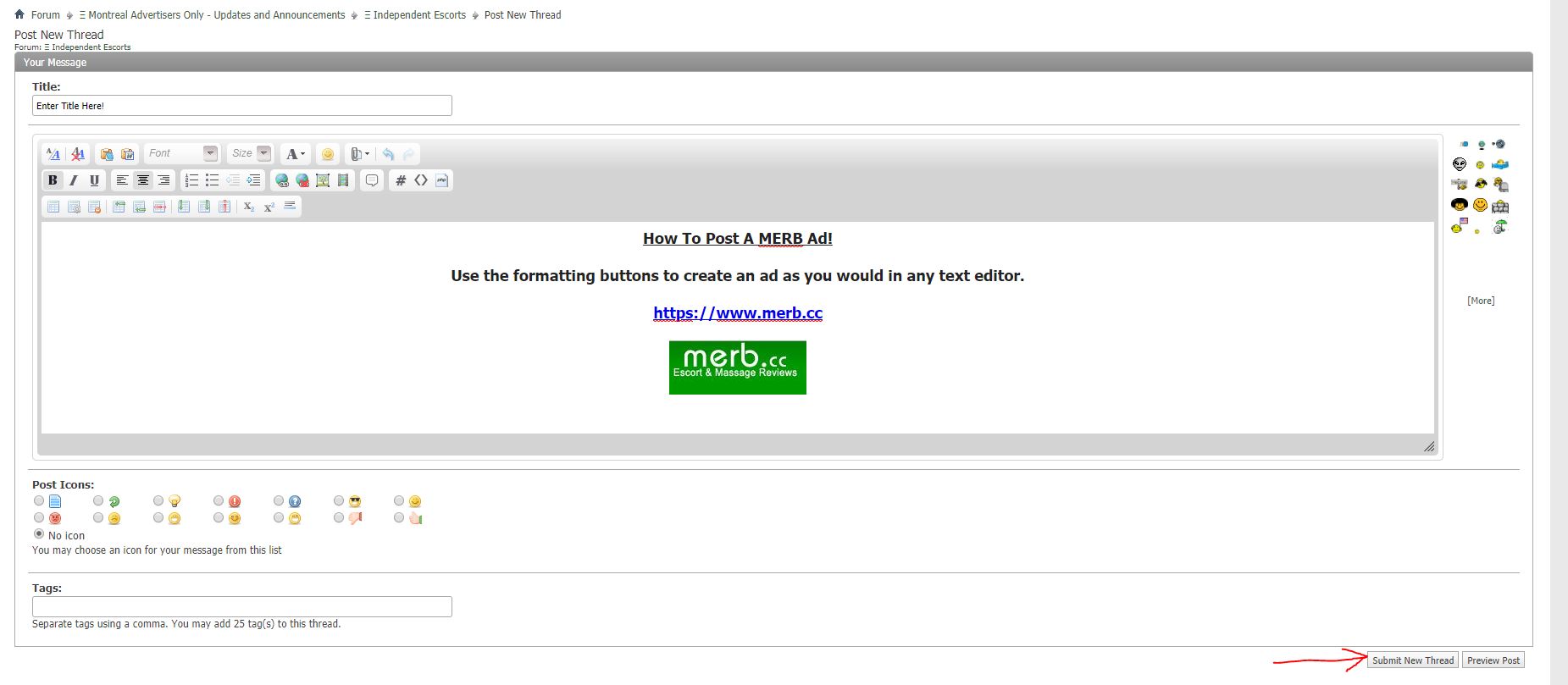Step 1 - Choose Which Section you ad will be posted in: Agency, Independent or Massage.

Step 2 - Click "Post New Thread".
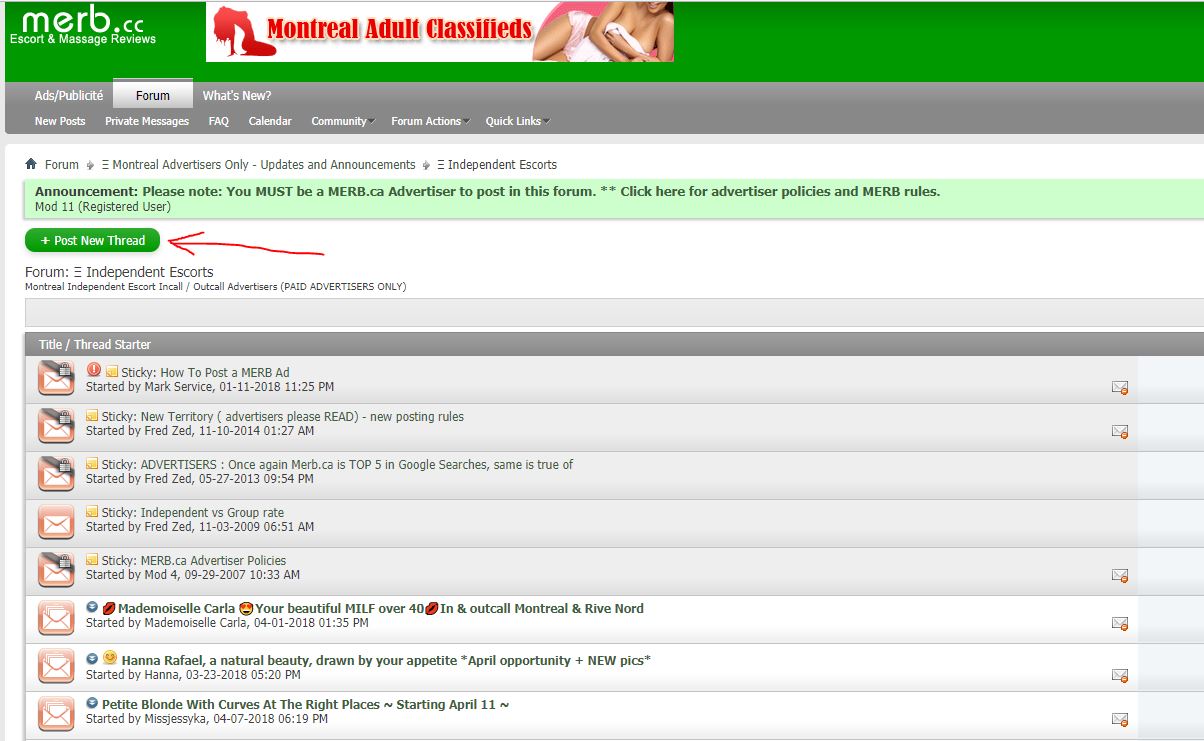
Step 3 - Choose Which Editing Mode You Prefer To Use. WYSIWYG or Source.
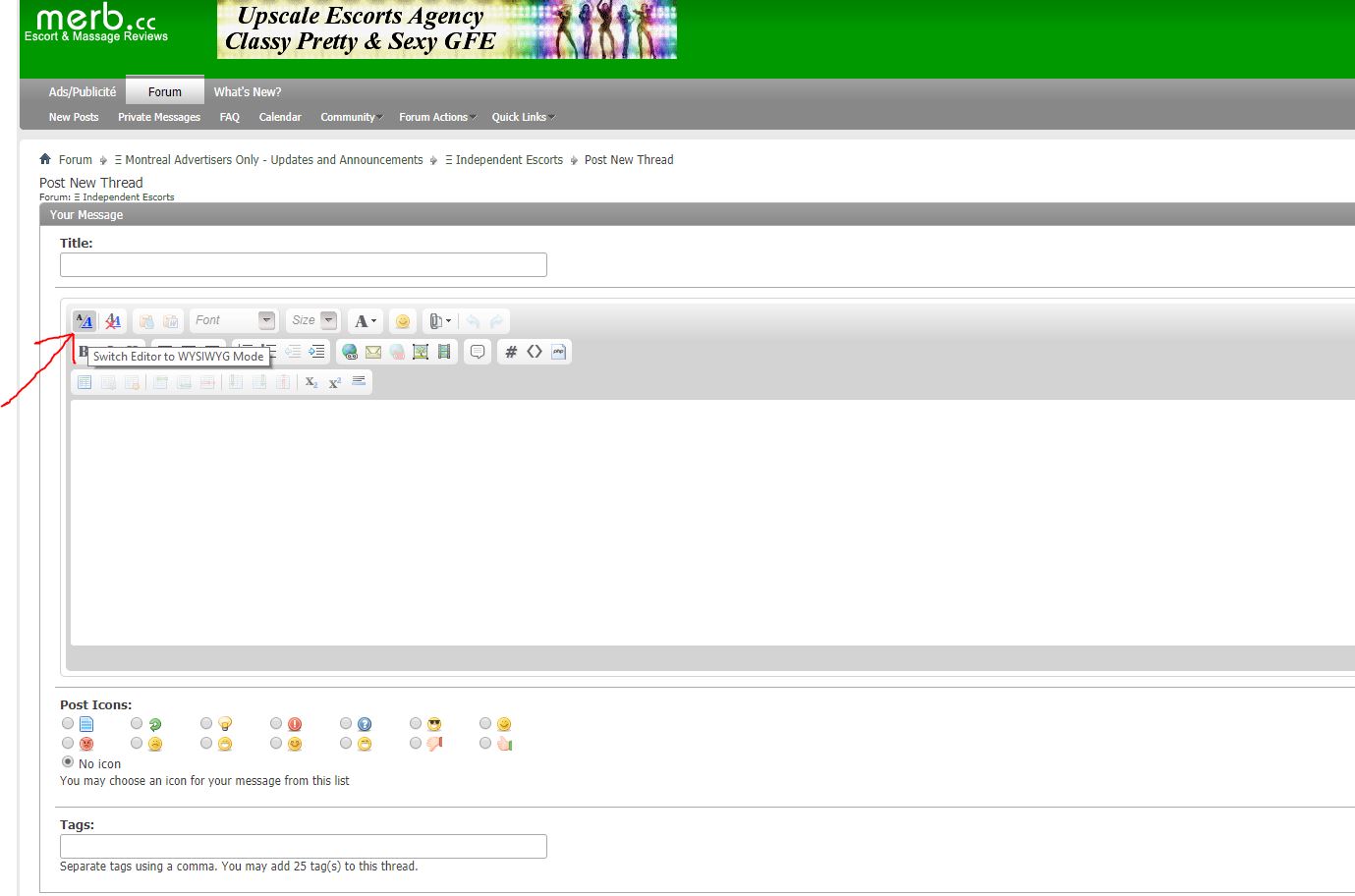
Step 4 - To add a link to your website, click the link button, enter the URL to your site and click ok.
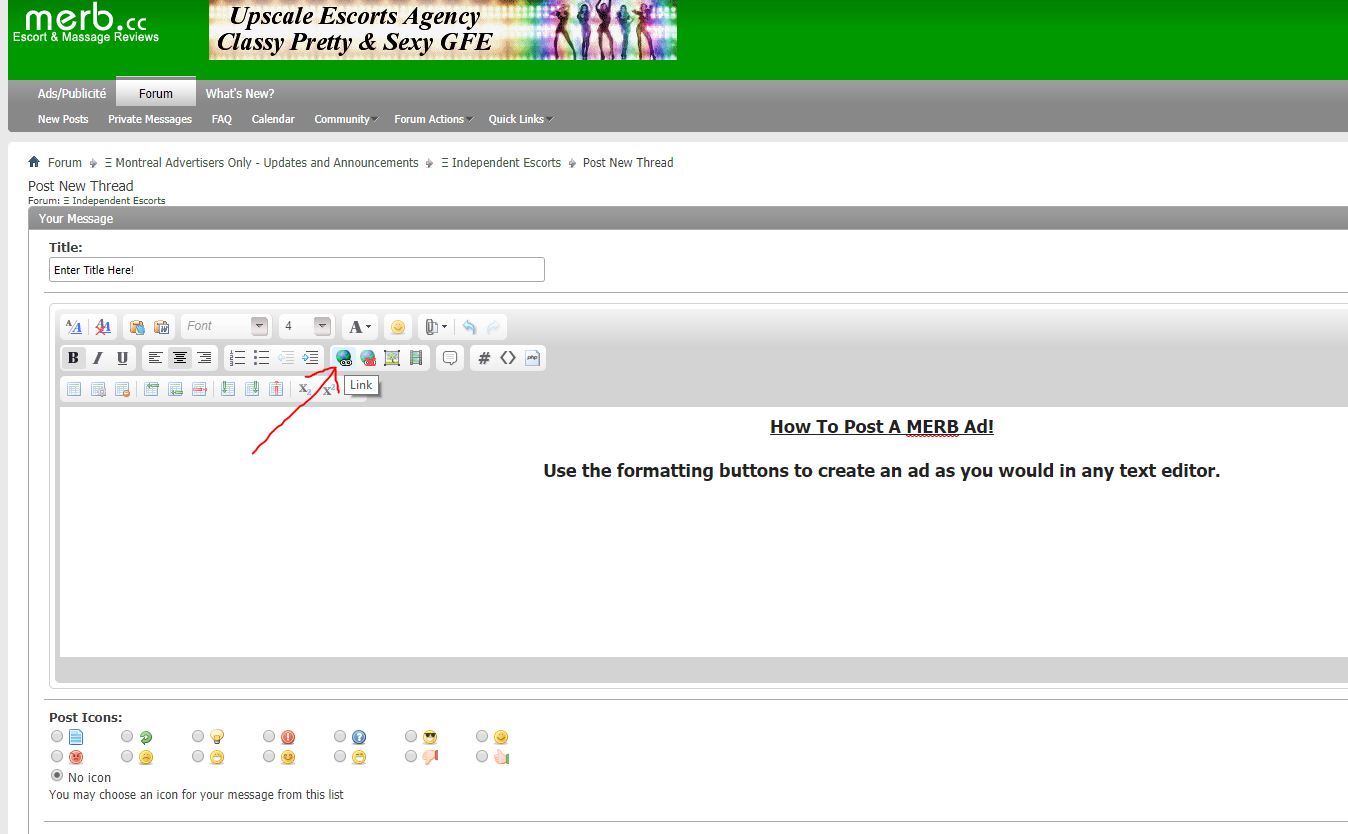
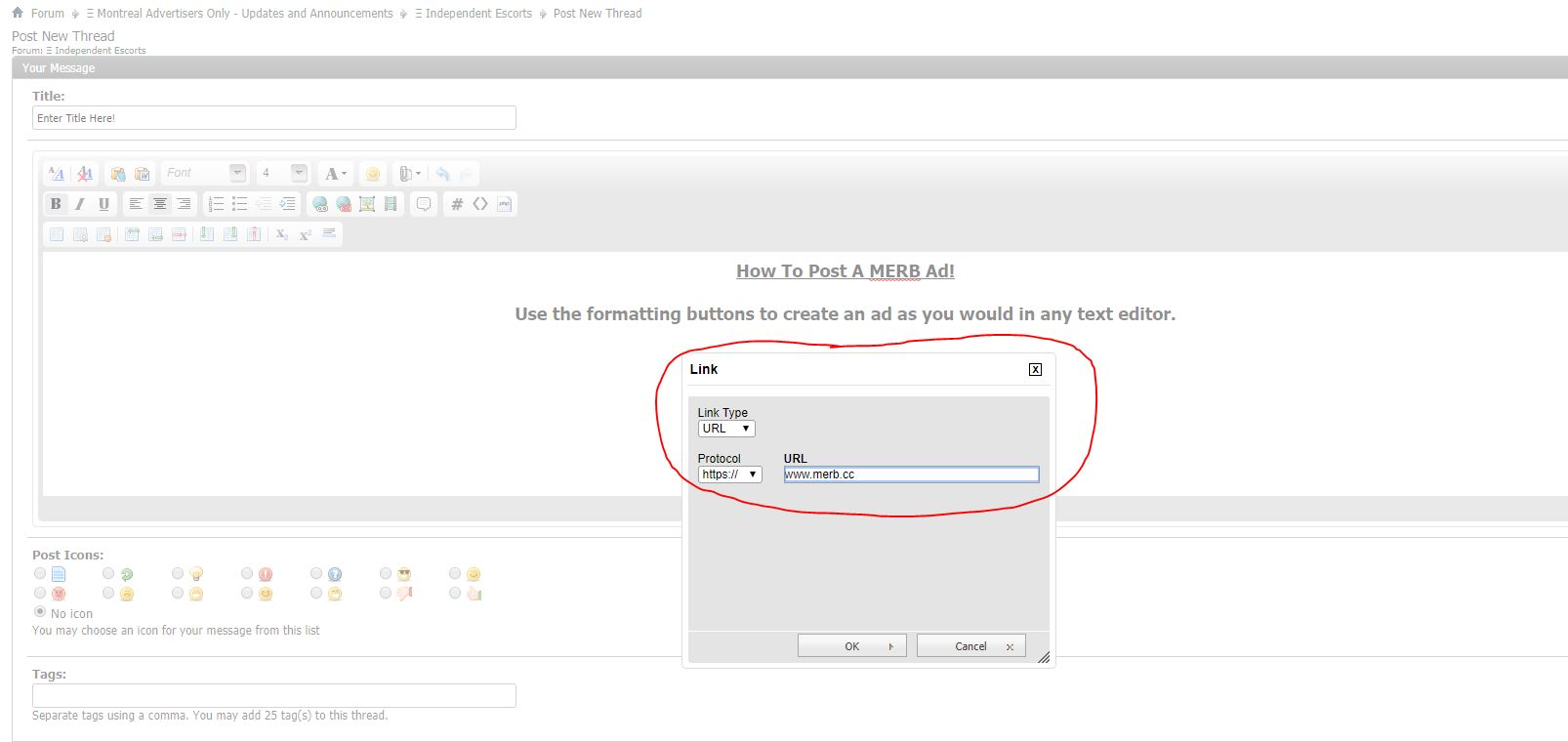
Step 4 - Adding Images To Your Ad From Your Desktop.
On your Merb ad, click the Insert Image button
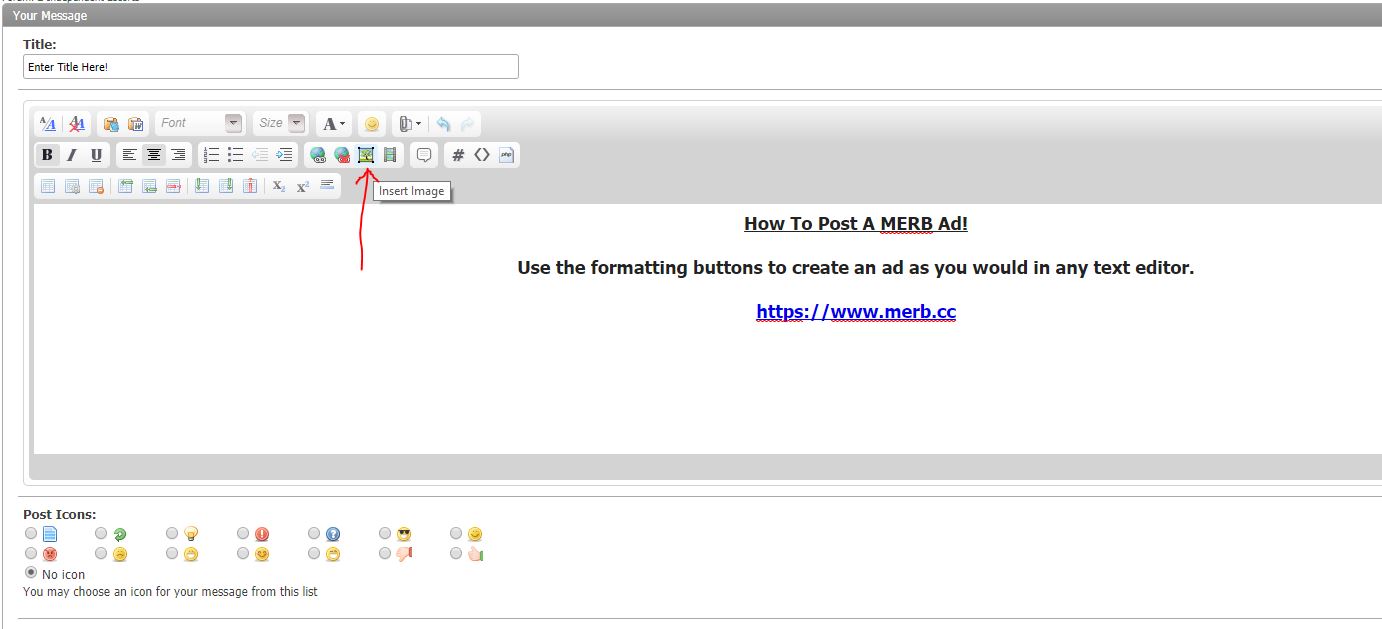
Enter that link into the popup box and click ok.
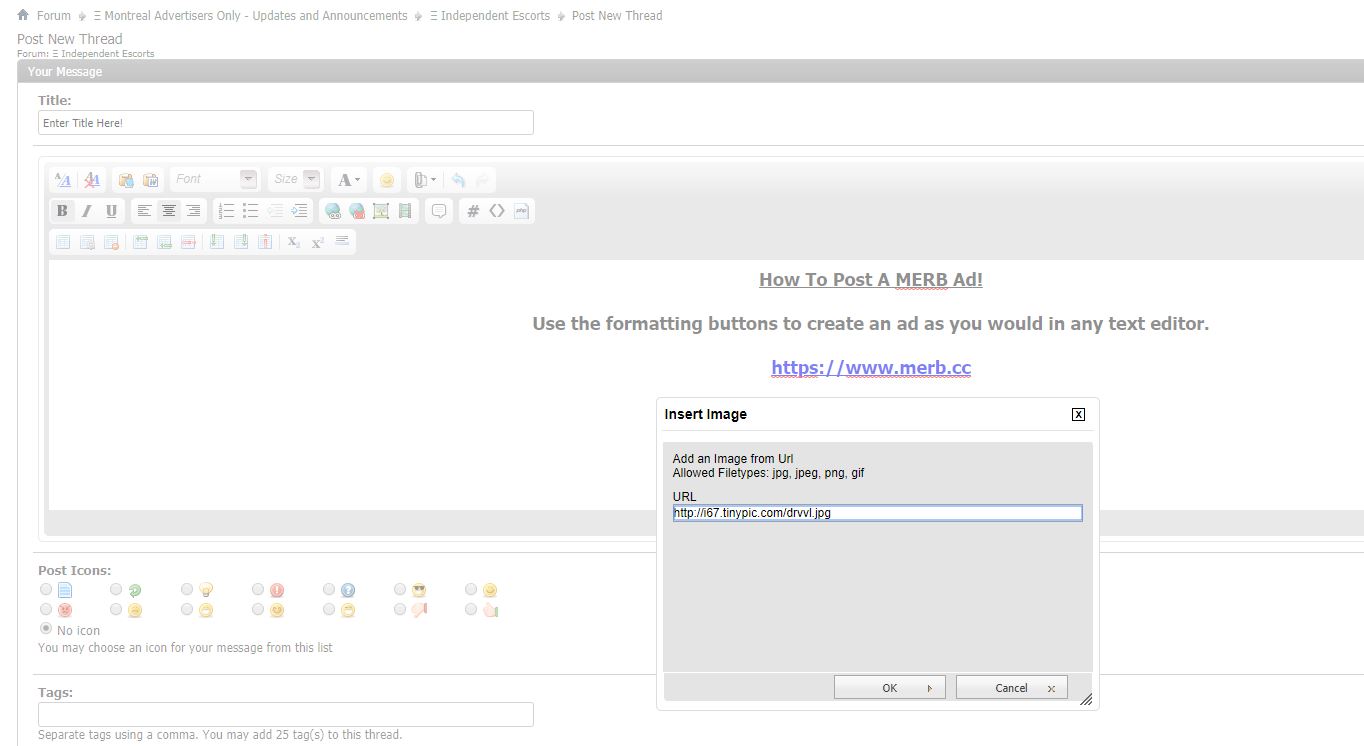
Step 5 - Adding Images To Your Ad From Your Website.
Find the image you want to add to you post, right click it, and then "Copy image address". Make sure it ends in .jpg, .jpeg, .png or .gif, then click the insert image button and paste the URL.
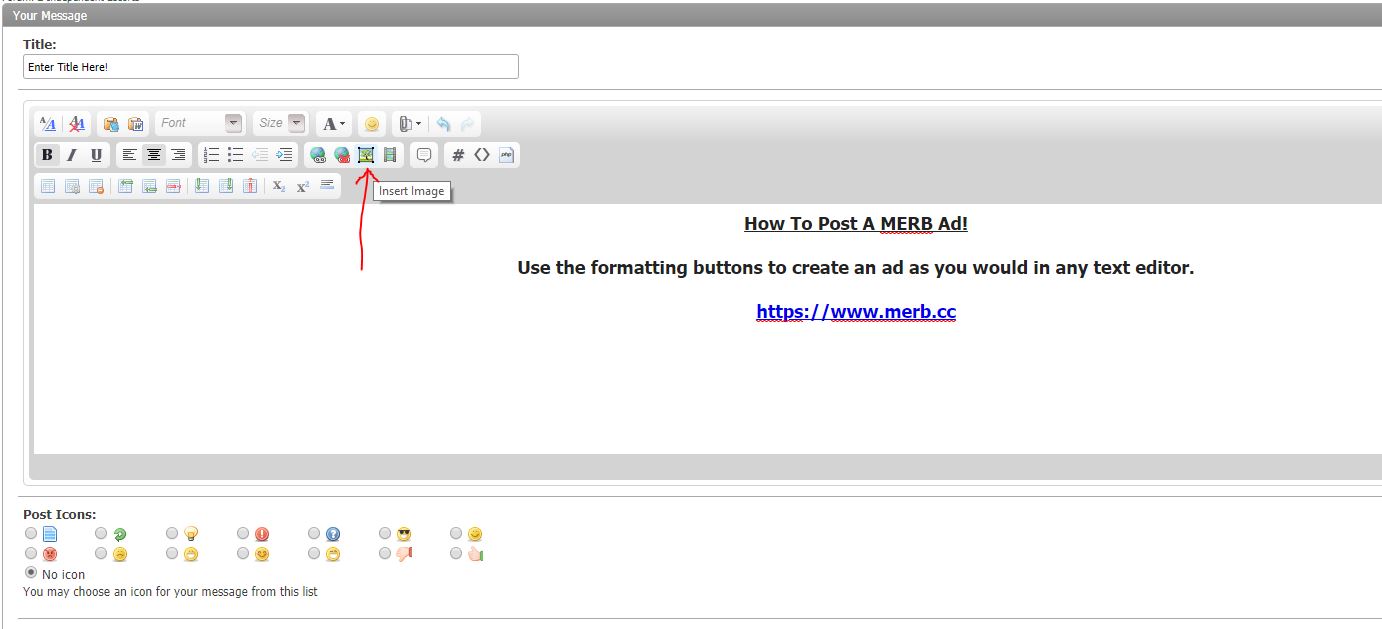
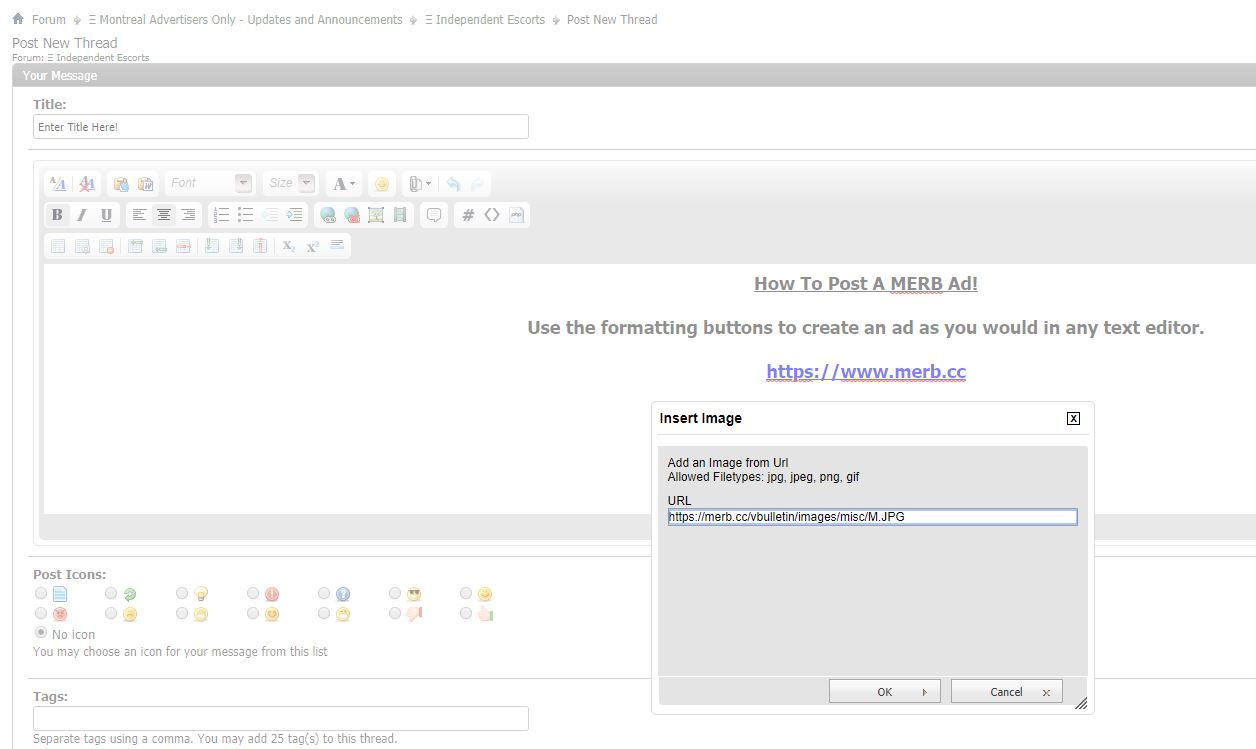
Step 6 - Once you are happy with you ad, click "Submit New Thread" at the bottom right.
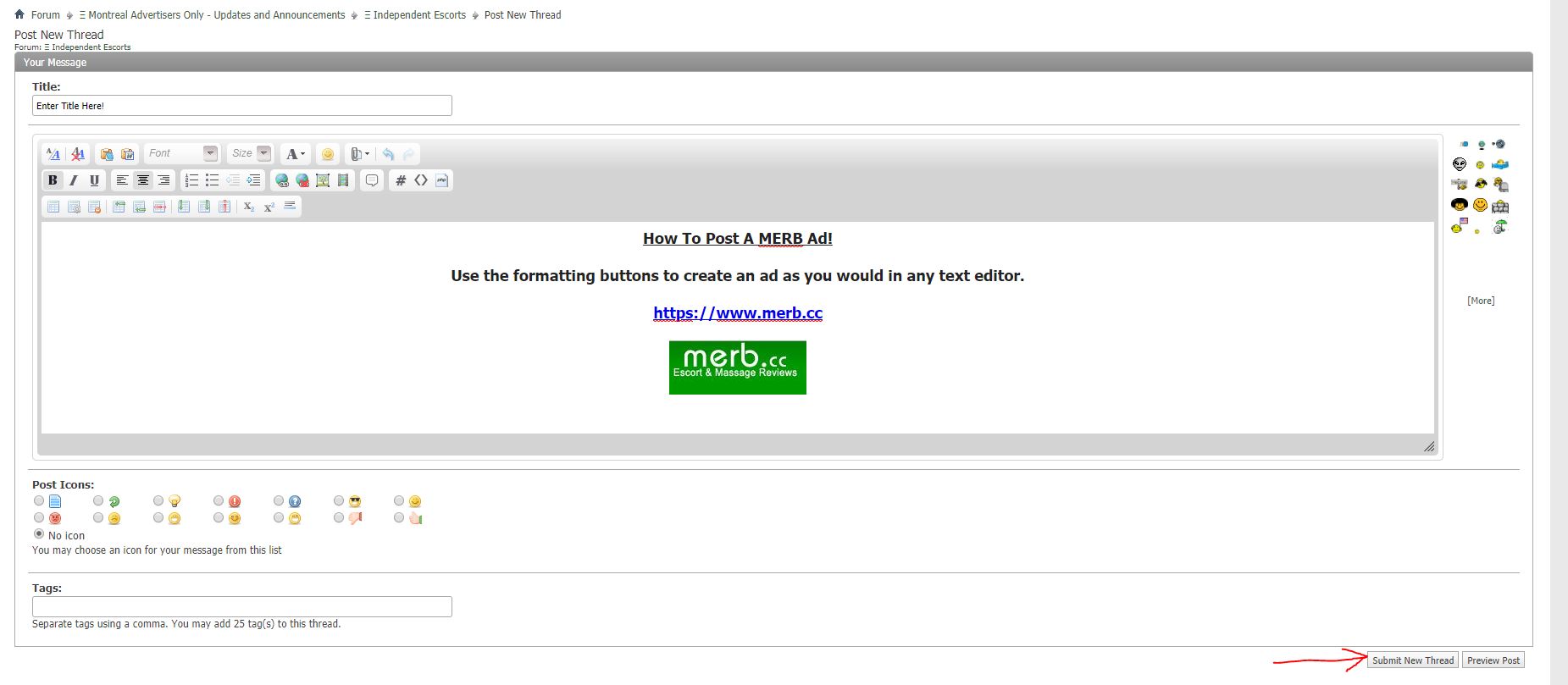

Step 2 - Click "Post New Thread".
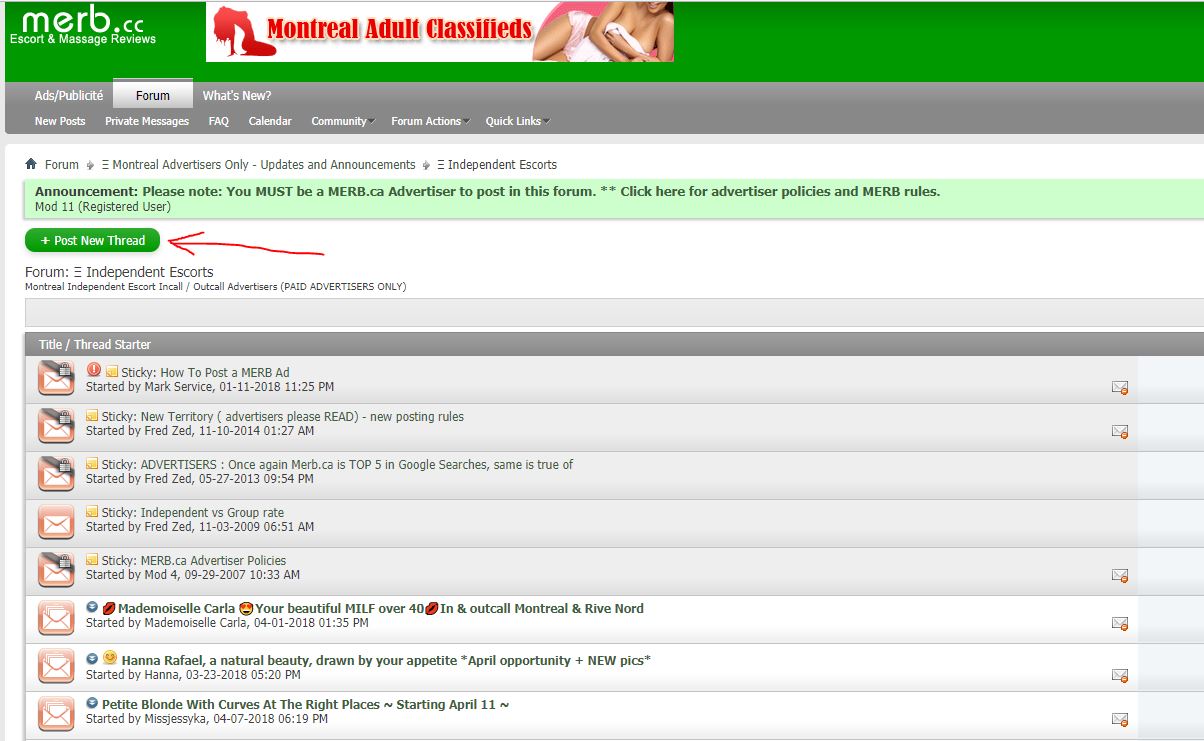
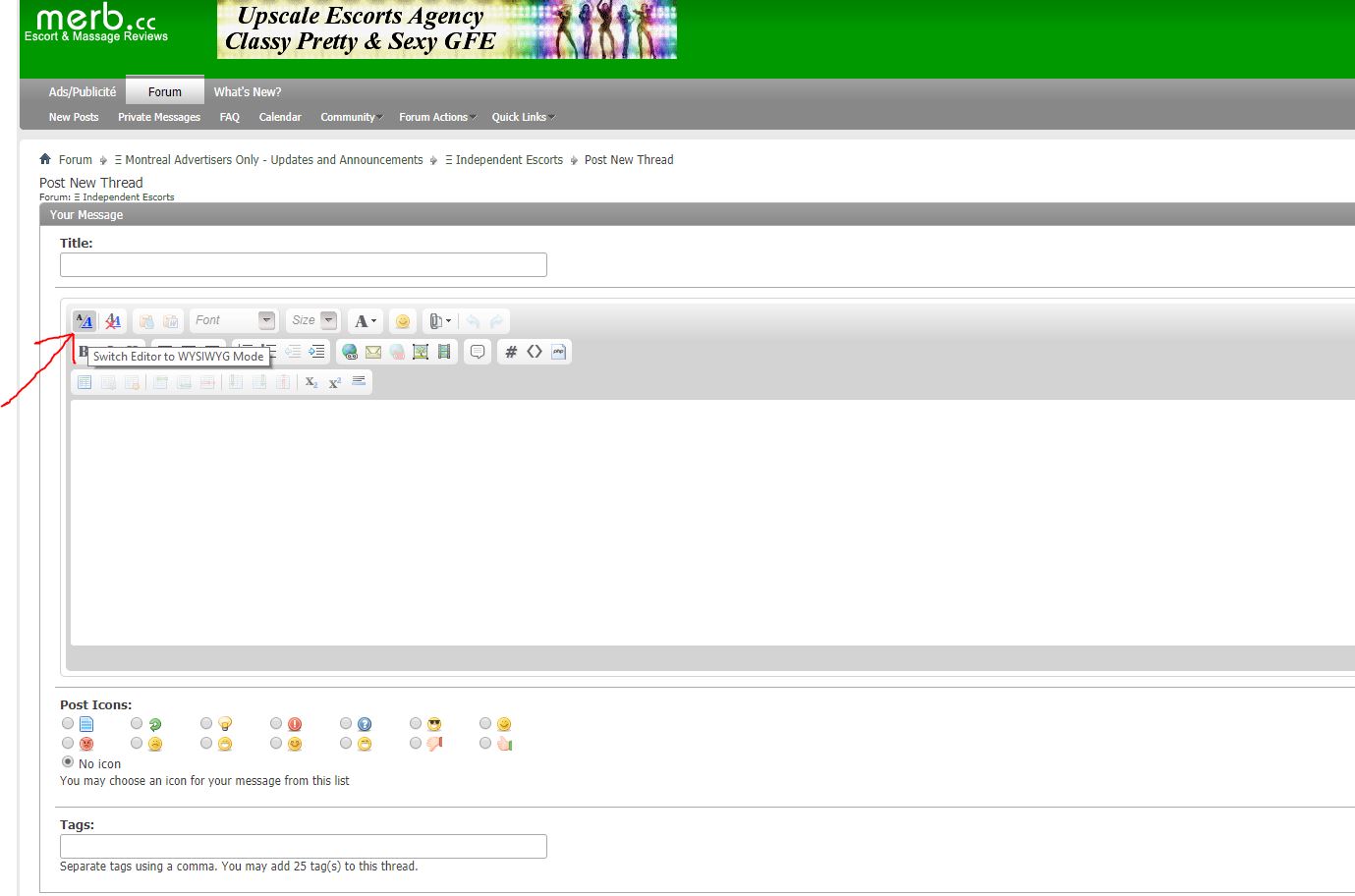
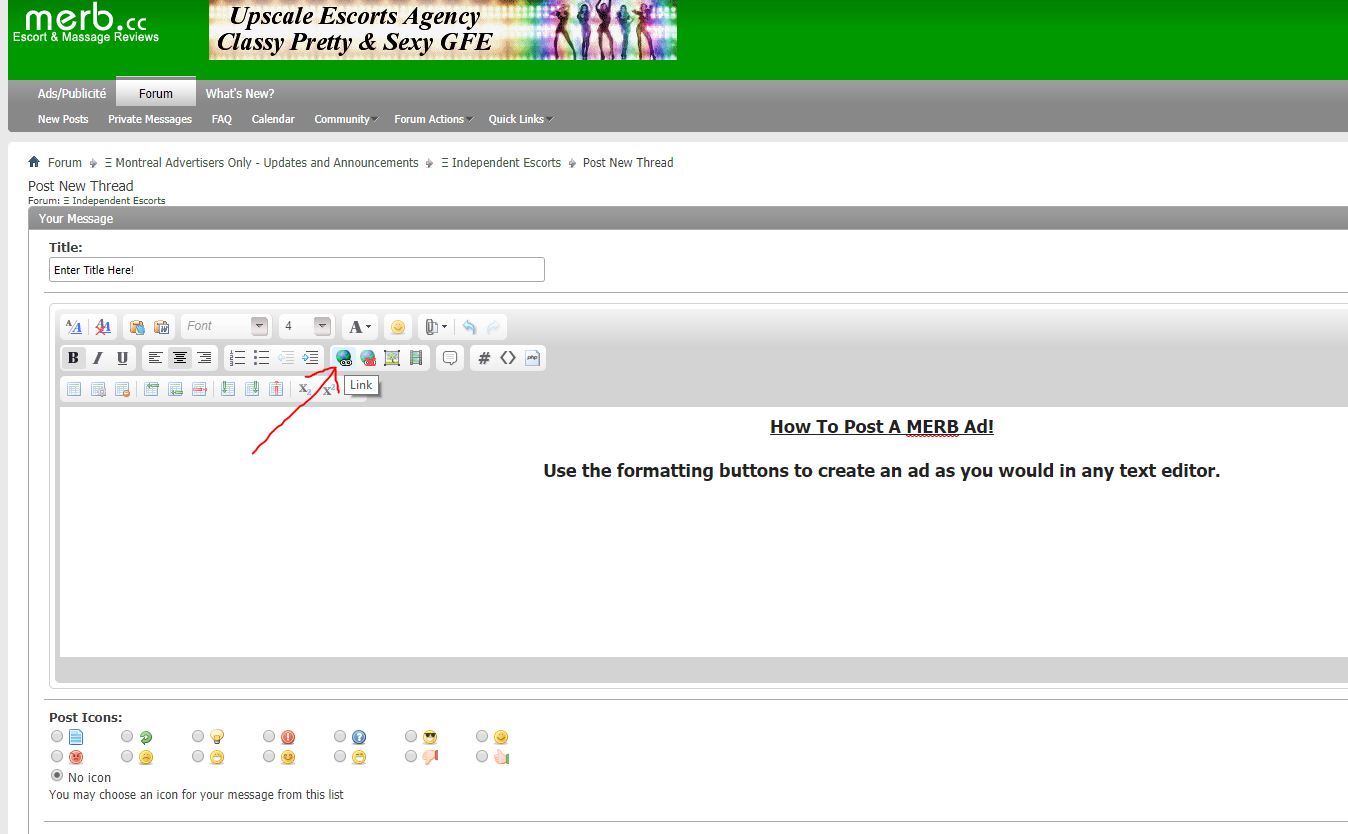
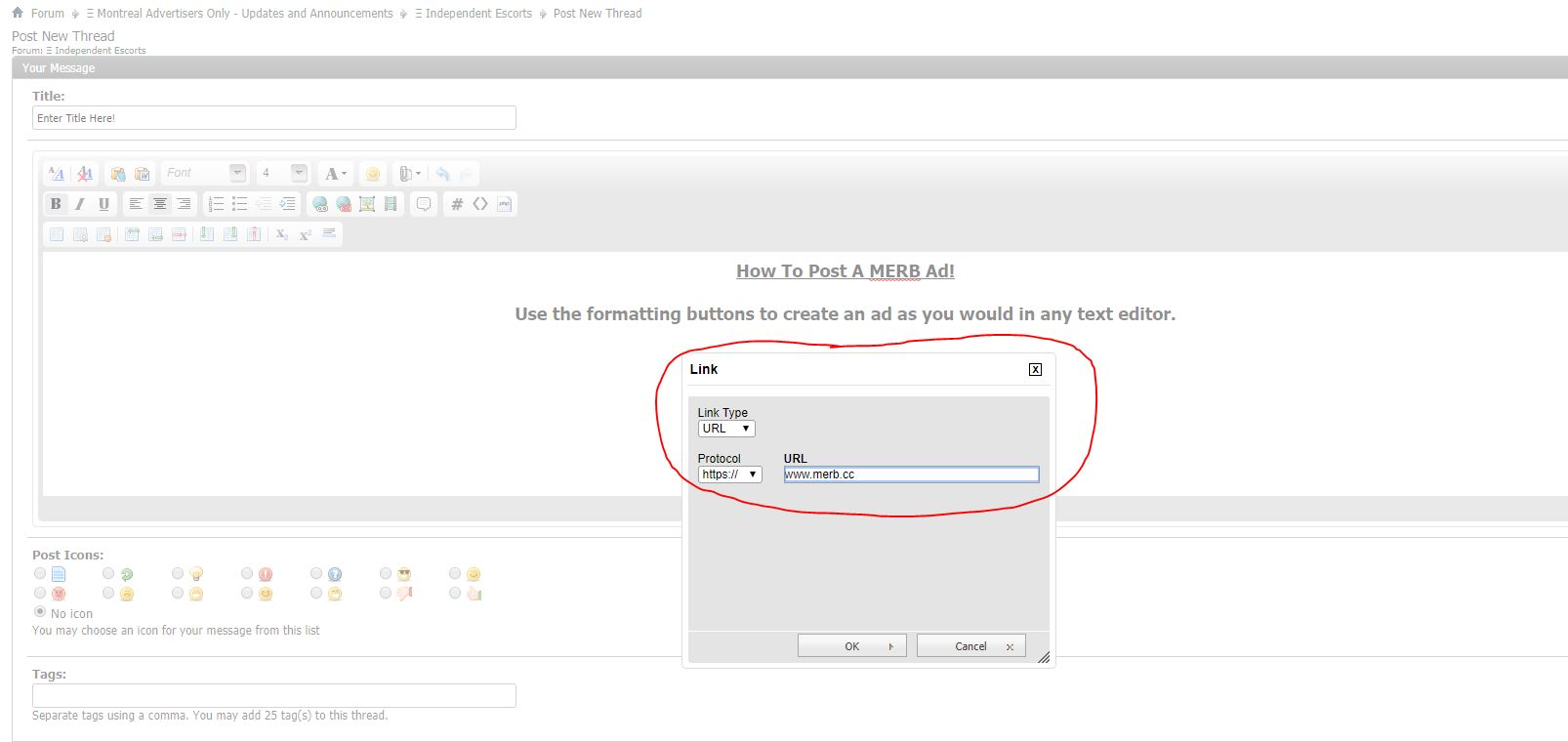
Step 4 - Adding Images To Your Ad From Your Desktop.
On your Merb ad, click the Insert Image button
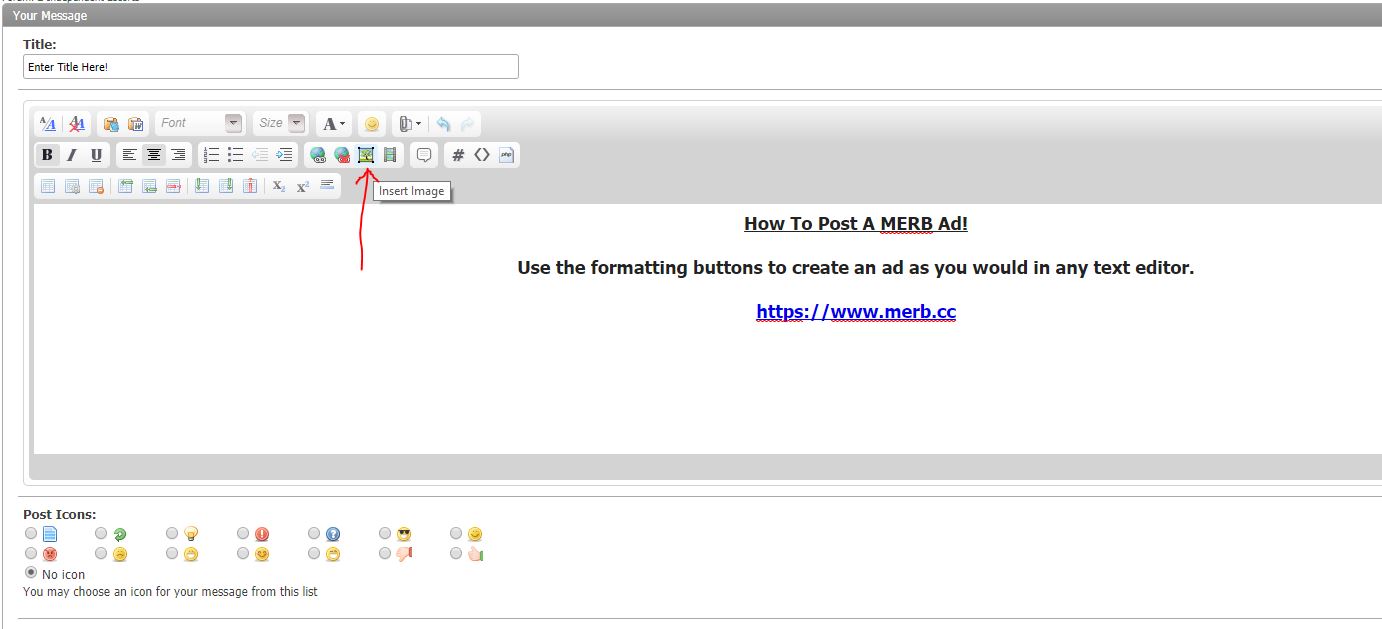
Enter that link into the popup box and click ok.
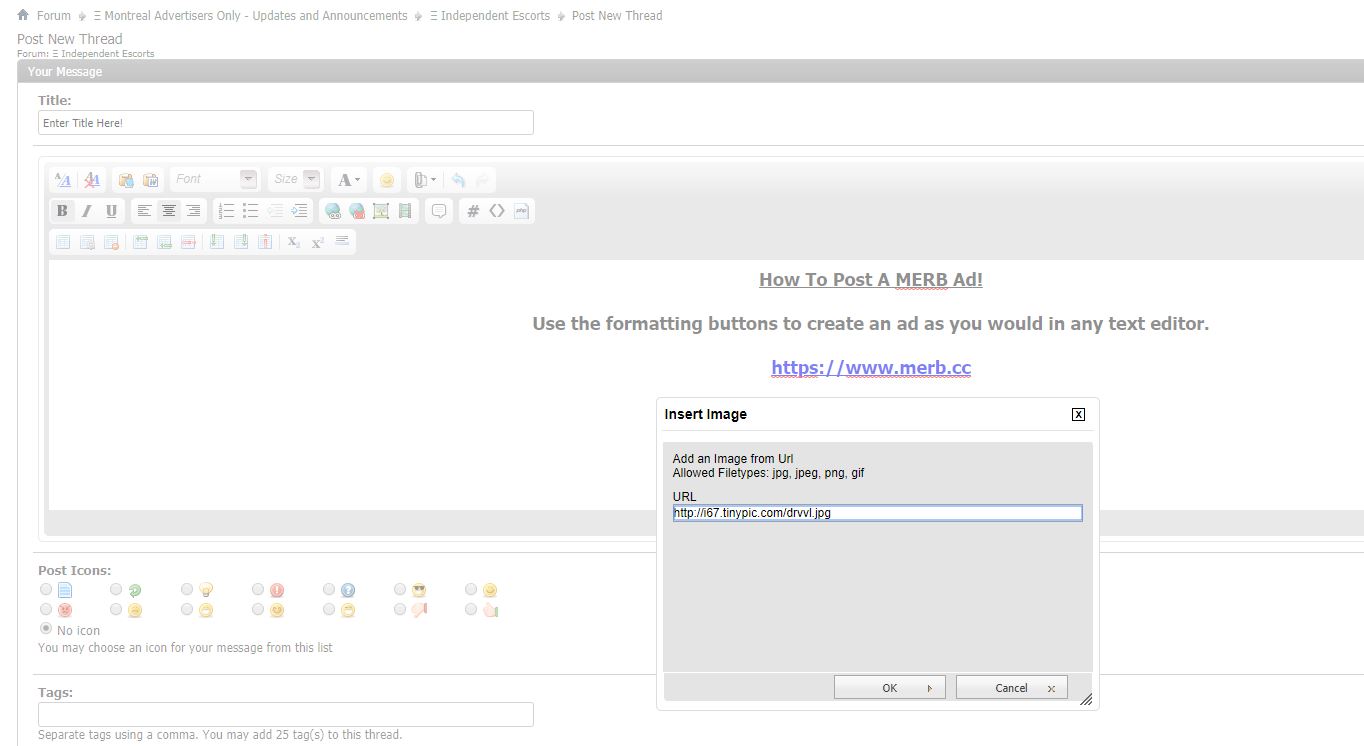
Find the image you want to add to you post, right click it, and then "Copy image address". Make sure it ends in .jpg, .jpeg, .png or .gif, then click the insert image button and paste the URL.
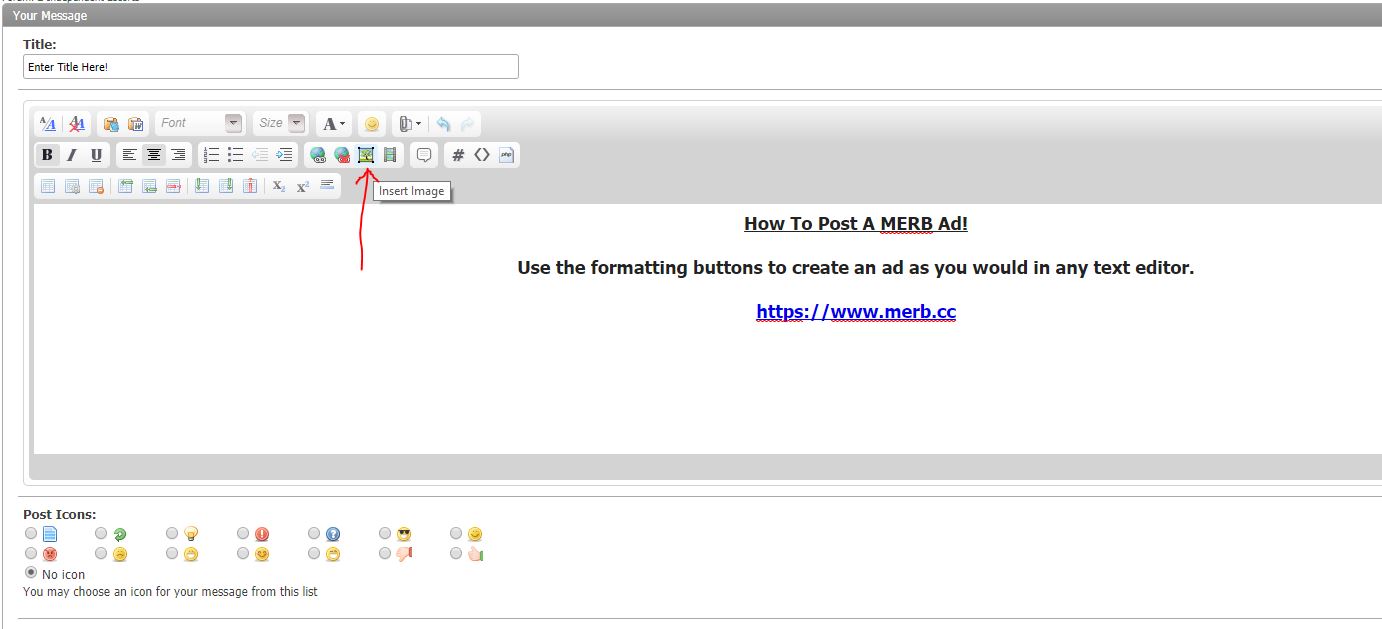
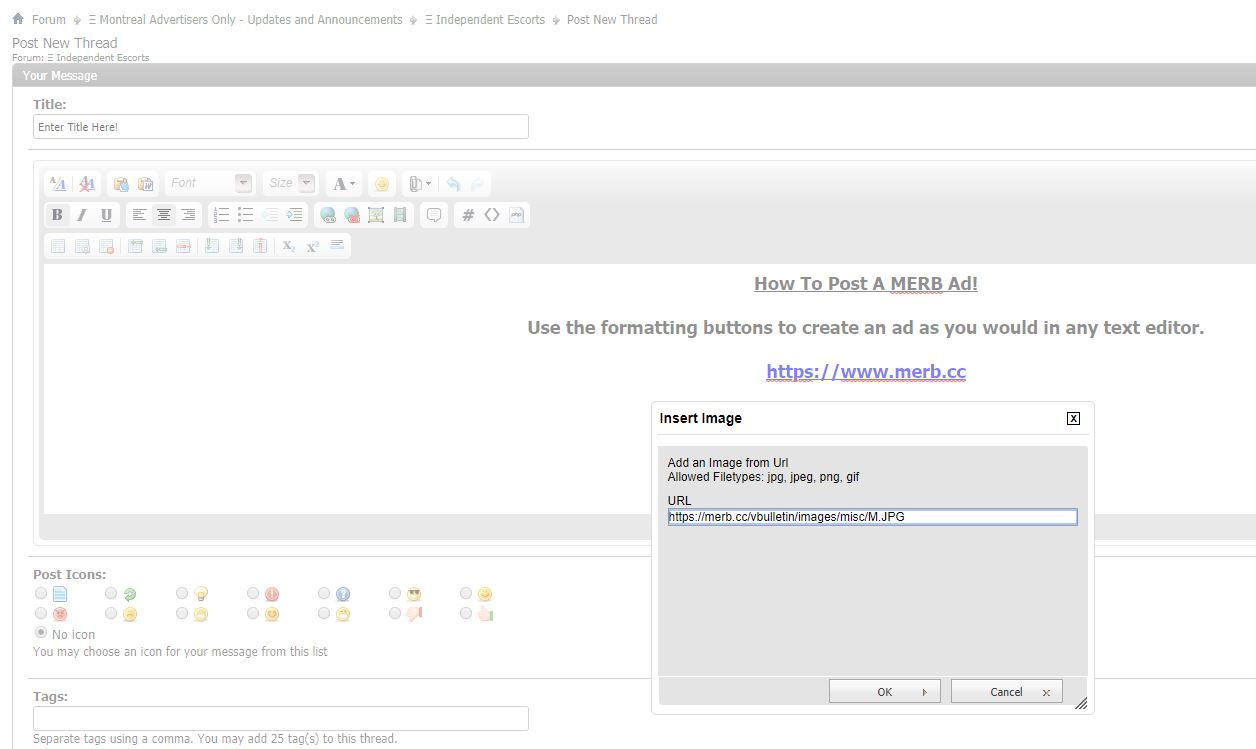
Step 6 - Once you are happy with you ad, click "Submit New Thread" at the bottom right.